فروشنده های برتر سایت بر اساس مجموع پورسانت سفارشات در یک ماه اخیر
|
1 / 5  2 / 5  3 / 5  4 / 5 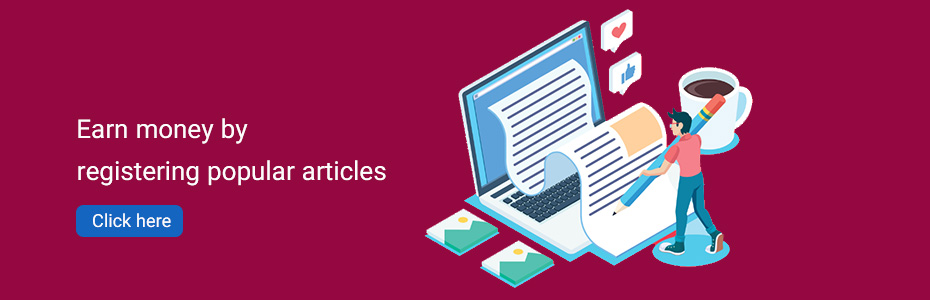 5 / 5 
How to earn money online at home through masbi.com?
In general, you are either a seller of goods and services or you plan to advertise the goods and services of others. Whichever you are, you can work and earn money on the masbi site.

Thank you for choosing the Masbi.com to earn money.
General method of marketing and earning money on Masbi.com:
First, log in to your user panel and click Sign up if you have not registered.
Then click Marketing in the menu at the top of the site.
Then click Marketing Links. Marketing Links are the most important part of your panel and your income starts there. Your most important task is to be able to choose products from there that have many customers and a good commission, and that you yourself are interested in promoting those products. More complete explanations are written at the end of that page.
Advertising Marketing Links
After you have selected the products you want in the Marketing Links section, you should advertise them. Each product has a unique link called the Marketing Link. Just place your marketing links on sites or blogs or on social networks, etc. Anyone who clicks on those links will know that they came from you as soon as they enter Masbi because your username is identifiable to Masbi in those links. People who enter Masbi by clicking on your marketing links will register every order in your marketing performance section, and if they make a purchase, the commission will be added to your account.
But on which sites can products be advertised?
1) You can create a blog yourself and place your marketing links in it. Then, by managing your blog and placing good content in it, increase the number of visitors to your blog. Try to be active and place new and updated content on your blog every day.
2) There are many sites that place your advertisements on their pages for free. You can find such sites by searching on Google. For example, search for the phrase "advertisement" in Google to find a list of such sites and you can join them and register your marketing links in those sites. It is enough for you to register an ad on a site every few days and it will be fruitful in the long run and over time, many customers will buy products through your marketing links and your marketing reward (commission) will be added to your account. Continue working hard to succeed.
Continuity of work and perseverance
The secret to your success in the positive is your continuity of work and perseverance, of course, along with choosing the right path. Try to promote your marketing links on new sites or in new groups every day. The more you publish your marketing links, the better Google will rank your links and the more likely they will be found and clicked on, and as a result, the better the chance of sales through those links, which will bring you more income.
I remind you again that the most important part of marketing is the marketing links section. Other sections, such as magic codes and email marketing, are all made up of marketing links. And all of those sections are ways to use marketing links.
Link Exchange
If you have a site or blog yourself, be sure to not forget to exchange links with other sites because it is very important for search engines, especially Google, and it will increase the ranking of your blog and site. According to years of experience on the Internet and social media, link exchange is an extremely effective factor in increasing the ranking of your blog and website in Google and other search engines. My suggestion is this. After a month or two, you will realize how sensitive Google is to link exchange and how much it will increase your visit statistics.
Attracting hard-working affiliates
Can you also earn money by attracting active and hard-working affiliates? Let me explain it simply: If you introduce people to the site who can do good work, no matter how much they earn through product sales, a percentage will be added to your income as a bonus.
For example, if one of your affiliates markets a product and succeeds in selling that product, if that product has a commission of 10 thousand tomans, 10 thousand tomans is the right of that marketer and is added to his account, and for example, 1 thousand tomans will be added to your account as a bonus because you are introducing that marketer.
You will see that if you introduce only one hard-working and professional marketer, even if you do not do any activity yourself and do not sell any products, you will always benefit from their activities. For example, if they earn 10 million tomans in a year, you will also have received 1 million tomans during that year without having done any activity or sold any products. Now think about what would happen if you had 10 diligent and professional sub-groups...
Important point: Only introduce those who can work well and are successful in marketing and attracting customers for your products. And in simple terms, they should be diligent and professional.
In order for people to become your sub-groups; promote your dedicated link so that they can enter Masbi by clicking on that link and register in the marketing section.
If you enter your panel and click on the sub-groups section, you will see a list of your sub-groups and their activity status.
Earning money from the ad station
One of the ways to earn money is to invite site administrators to the page www.masbi.com/ads.aspx?rgm=peter to register their ads. Of course, you must replace peter with your username.
Any advertiser who registers in the ad station section using the dedicated link above will be your sub-group, so you will receive a percentage commission for every ad they register at any time. For example, if you introduce someone to the site and they pay 320,000 rials to the site by registering an ad, for example, 60,000 rials will be added to your account as a bonus.
Even if they register another ad months later or recharge each of their ads, you will still receive your commission.
Earning money from the article registration section
Can you earn a lot of money by registering popular articles? Click the article registration link.
There is a detailed guide to earning money by posting hot and popular news and articles.
Selling products and selling your files
If you have goods, products or files to sell, register them for sale on the relevant site. If you plan to sell your files or have physical products and goods (sent by mail), and you want the relevant site to find customers for your files and products, you can use the sellers section and upload files or register your products. We find customers for your products. And after the sale, a percentage of the sales amount (of your choice) is allocated to the relevant site.
On the relevant site, a seller is someone who is the manufacturer of the product himself or has a license to sell the products of other manufacturers.
 | If you want users from all around the world to use your website’s services or products and pay for them, due to existing restrictions, sanctions, and the lack of access to international payment gateways, the best solution is to use cryptocurrency payments... ادامهContinuation29 Jan 2026 |  | If you want your website’s products to gain more visibility and increase sales, being present on price comparison and affiliate platforms such as Torob, Emalls, Zarehbin, Gholab, and others is essential. These platforms require automatic access to your product data... ادامهContinuation29 Jan 2026 |  | If you want a pro website for sales and marketing, Masbi is a proven choice built on 20 years of development as a full e-commerce + marketing platform... ادامهContinuation01 Dec 2025 |
| 243 | Identification and Separation of Discounted Products and Free Shipping Products: In the store, products that have a public discount code are marked with a special badge displayed on the corner of the product image. In addition, a “Discounted Products” option has been added to the sorting and filtering section, allowing users to easily view all discounted items with a single selection. The same features are fully implemented for products with free shipping, providing users with a faster and more targeted shopping experience. Design completion date: 25 Jan 2026 | | 14 onwards | | 242 | SMS Management (Sent & Received): View, organize, and respond to all SMS messages sent to and from your website directly within the admin panel. You can even check your remaining SMS credit. No need to log in to a separate SMS platform! Design completion date: 16 Jan 2026 | | 14 onwards | | 241 | free and automatic update: Whenever new features are designed and added to the portal, they will be automatically and completely free installed on your site as well. This capability also ensures that any identified bugs are immediately resolved across all portals, including your site. You can view the exact version of your site`s updates at the bottom of your site`s pages Design completion date: 13 Jan 2026 | | 14 onwards | | 240 | Enhanced Product Pages with Structured Data and Navigation: We’ve enhanced our product pages with structured data (Schema.org) and breadcrumb navigation to improve both user experience and search visibility. These additions help search engines better understand our content while allowing users to navigate more easily, ultimately supporting higher engagement and improved SEO performance. Design completion date: 30 Dec 2025 | $ 10 | 14 onwards | | 239 | Managing Incoming Emails: View, manage, and reply to emails sent to your website’s main inbox directly from your site’s admin panel. No need to use external programs like Outlook or webmail to access your site’s emails anymore. Design completion date: 29 Dec 2025 | $ 10 | 14 onwards | | 238 | File Management Section Completion: The website’s file management section has been fully enhanced with the completion of item 223. New features such as downloading files and folders, compressing (zipping) files and folders, and renaming files and folders have been added. With these improvements, the site administrator can manage all file-related tasks directly within the website, eliminating the need to access the hosting control panel. Design completion date: 22 Dec 2025 | $ 5 | 14 onwards | | 237 | Quick Email and SMS Sending to Users: In all sections of the admin panel where a user’s email address or phone number is available, you can access the email or SMS sending form with a single click and easily send your desired message to the user. Design completion date: 22 Dec 2025 | $ 5 | 14 onwards | | 236 | Email Settings: The Email Settings section has been created to provide better control over all emails sent by the website. The site administrator can configure global email options such as the email header text, signature content, enabling or disabling links in the signature, displaying the date and time in the signature, and defining the email footer text. Design completion date: 22 Dec 2025 | $ 5 | 14 onwards | | 235 | Dynamic Comment Loading on Scroll (Lazy Loading): On product, article, and listing pages, the comments section is dynamically loaded using Lazy Loading technique, only when the user scrolls down to reach the section. This method optimizes the initial page load time by deferring the loading of comments until they are required. It reduces server resource consumption and results in faster page load times and an improved overall user experience. Design completion date: 11 Dec 2025 | $ 7 | 14 onwards | | 234 | Penalty for rejected orders: With each rejected order, an amount is deducted from the seller balance as a penalty for the rejected order. This amount can be edited by the site administrator in the settings section. Design completion date: 09 Nov 2025 | $ 5 | 14 onwards | | 233 | Bot Q&A updated: Item 203 was revised. The default questions that the user can ask the bot and the answers that the bot gives were revised and updated. Design completion date: 23 Oct 2025 | $ 5 | 14 onwards | | 232 | In group messaging, the administrator can exclude some users from receiving messages: If the site administrator wants to send a group message to all site members or a large group of marketers or sellers, etc., in the site messenger, but does not want the message to be sent to a few specific users from that group, he can enter the usernames of those specific users in the (minus) field, then send his message. Design completion date: 08 Oct 2025 | $ 5 | 14 onwards | | 231 | Free site for marketers with a new approach: The possibility of launching a free site with a new approach to managing and posting content has been provided. The free site has benefited from the template and features of the latest version of the masbi.com site. Site marketers can launch a new version of the free site and earn money with it. The free site is a store site where other active products are placed along with the marketers own marketing link. It also has many other features. The marketer can increase his sales by managing the free site. Some features of the free site: MS SQL Server database, the ability to register users, insert articles by users, advanced messaging, professional file management, commenting by users, comment management, online dollar and cryptocurrency price charts, advanced horizontal menu, bilingual site, the ability to upgrade the free site to a full site, and ... Design completion date: 03 Oct 2025 | $ 55 | 14 onwards | | 230 | Improving administrative pages: The admin pages have been given better consistency. The menus are better accessible to the admin and easier to work with. Design completion date: 02 Sep 2025 | $ 7 | 14 onwards | | 229 | Currency price chart: Users can click on the dollar price or the bitcoin price to view the chart of the corresponding currency. They will also be able to apply and save their own designs to the chart. Design completion date: 07 Aug 2025 | $ 35 | 14 onwards | | 228 | Smart menu at the top of pages: The horizontal menu at the top of the pages identifies the type of user and displays the appropriate links. For example, a seller will only see links related to the sales section, and a customer will only see links related to the store and orders section. The smart menu prevents the user from getting confused. Administrator can enable or disable this item (show all menus). Design completion date: 07 Aug 2025 | $ 7 | 14 onwards | | 227 | Direct customer payment to the seller bank account: The site administrator can enable direct payment for trusted sellers. With this method, the customer can deposit the order amount directly into the seller bank account, and upon confirmation of the payment by the seller, the rest of the order processing steps are performed. Obviously, if an order contains products from different sellers, at the moment of payment, the online payment gateway will be displayed to the customer. Design completion date: 24 Jul 2025 | $ 10 | 14 onwards | | 226 | Send a one-time code to the user mobile number: Immediately after the user registers, a one-time code is sent to their mobile number via SMS. When the user enters that code, their mobile number is verified. Design completion date: 06 Jul 2025 | $ 7 | 14 onwards | | 225 | Postal tariff editing forms: The site administrator can receive the postal rate list from the relevant site and enter the postal tariffs on the site. Design completion date: 19 Apr 2025 | $ 7 | 14 onwards | | 224 | Print order invoice: The customer and seller can view and print the invoice for each order. Design completion date: 29 Mar 2025 | $ 7 | 14 onwards | | 223 | File management: Manage files and folders of your site without visiting your hosting control panel. Creating new folders, uploading files, deleting files and folders, and editing text files are some of the tasks you can do in the file management section in a graphical environment. Design completion date: 23 Mar 2025 | $ 20 | 14 onwards | | 222 | Implementing API for Torob, Imalls, Zarehbin, Gholab, etc.: In order for your products to be seen, you need to introduce your products on useful sites such as Torob, Emalls, Zarehbin, Gholab, etc. These sites will request an API link from you in order to receive your products specifications. We have programmed a dedicated API for each of those sites and it is ready for your use. Design completion date: 05 Jan 2025 | $ 15 | 14 onwards | | 221 | Bulk orders registration by marketer: The marketer can collect the list of customers in an Excel file and then upload that Excel file to his user panel in the bulk orders section. Immediately after uploading, the orders are registered on the site and the marketer can view the registered orders through his marketing performance section. Design completion date: 10 Dec 2024 | $ 10 | 14 onwards | | 220 | Better addressing of pages: For better SEO of the pages, the addressing of the pages is coordinated with the standard of search engines. For this, the aspx extension has been removed. On the page of each product, the name of that product is included in the page address. This standard has also been observed for articles and advertisements. Design completion date: 10 Feb 2024 | $ 10 | 14 onwards | | 219 | Private and public discount code: In completing item 183, the seller can set the discount code to private or public. Public discount codes are shown on the product details page and in the marketing panel. But no user can see the private discount codes, and the seller provides those codes to the people he wants. Design completion date: 31 Jan 2024 | $ 7 | 14 onwards | | 218 | Products of the same category: On the product specification page, other products of the same category as that product are shown to the user. The administrator can set the display status of the products of the same category horizontally or vertically or invisible. Design completion date: 27 Jan 2024 | $ 7 | 14 onwards | | 217 | Site header background photo: The site header background image can be changed or disabled through the admin panel. Design completion date: 25 Jan 2024 | $ 7 | 14 onwards | | 216 | Advanced horizontal menu: The horizontal menu at the top of the pages can have a picture or, as before, without a picture, or this menu can be completely invisible. It is possible to manage this menu in the management panel. Design completion date: 25 Jan 2024 | $ 10 | 14 onwards | | 215 | What price unit should be shown to the user?: The seller can determine in the product editing form that the price of that product should be shown to the user in what price units? This field has three states, 1) sites main currency 2) sites main currency and dollar 3) dollar Design completion date: 02 Jan 2024 | $ 10 | 14 onwards | | 214 | Display the store on the main page: Some administrators like their sites main page to have more of a store view, so they can activate this item in the administration. Design completion date: 01 Jan 2024 | $ 7 | 14 onwards | | 213 | Manage site variables: In order for the site manager to edit site variables more quickly and accurately, the site variables section is designed in the management panel. If administrators of previous version sites need to edit one or more of the variables, they have to open the public.txt file in the host and make the desired edits and finally save the file, which is a time-consuming and tedious task. But in version 14, variables can be edited in a professional and user-friendly environment. In version 14, 100 variables have already been created, which the administrator can easily and without wasting time edit according to his taste, so that the view of the site and the values of different sections can be adjusted according to his needs and goals. Design completion date: 31 Dec 2023 | $ 10 | 14 onwards | | 212 | The names of some pages of the site were modified: In order to better identify pages by Google and a more accurate concept of page names, the names of some pages on the site have been changed to a more appropriate name. orderwork.aspx and report.aspx have been combined and renamed marketing.aspx. m_box.aspx and sellerlink.aspx have been merged together and renamed store.aspx. ads.aspx changed to advertiser.aspx. agahi_ha.aspx changed to ads.aspx. agahi.aspx changed to ad.aspx. asli.aspx has been changed to home.aspx, which of course does not show up in the browser address bar. news.aspx changed to author.aspx. If old addresses are entered or the name of any page is entered incorrectly, the site opens well and does not encounter any errors and there is no need to worry. Design completion date: 04 Dec 2023 | $ 10 | 14 onwards | | 211 | Better separation of management departments: In the management of the site, new sections have been created, sections have been deleted, and sections have been separated from each other. For example, the header section of the site has been created where the administrator can edit the header color and the menu in the header. The daily management changes section is divided into three sections. (Editing the content of the pages, changing the members income and expenses, RSS and Sitemap). The sections of the list of sites and the insertion of a special banner and the discussion forum have been removed from version 14 due to their oldness and inefficiency. Design completion date: 03 Dec 2023 | $ 7 | 14 onwards | | 210 | Instant update of the dollar price: The price of the dollar and the price of the top cryptocurrencies in the market are updated instantly and automatically on the site. Therefore, there is no need for the site administrator to edit the price of dollars or cryptocurrencies. Design completion date: 01 Dec 2023 | $ 7 | 14 onwards | | 209 | Professional slider on home page: Many users request that the appearance of the site be more beautiful and user-friendly, so it was decided to make changes in the appearance and format of the site. One of these changes is creating a professional slider. The site administrator can change the photos or gifs of this slider or increase or decrease their number, or upload photos whose width is larger or smaller than the default. Each slider photo has a separate link to a page of the site. Also, the background color of each slide can be changed. Design completion date: 01 Nov 2023 | $ 10 | 14 onwards | | 208 | Update sitemap and RSS and introduce sitemap to Google: Whenever important content is added to the site (for example, a new product is registered and approved), the administrator can click Update Sitemap to automatically edit and update the sitemap file. Design completion date: 18 Oct 2023 | $ 7 | 14 onwards | | 207 | Send OTP SMS via pattern: This method, which has become very popular recently, can be implemented with the ability to send SMS through patterns. With this possibility, there is no need to buy a service line and your SMS will be sent to the numbers that have closed their promotional SMS. On the site, 22 types of SMS are sent (for example, SMS to the customer about completing your order, SMS to the user about the product being available, SMS to the seller about registering an order, SMS to the customer about registering the tracking code Shipment and ...) which can be sent either by otp method or by the same normal method. Editing the settings of how to send any type of SMS can be easily done by the administrator. Design completion date: 26 Sep 2023 | $ 15 | 14 onwards | | 206 | Determine the main currency of the site: The administrator can set a fixed currency unit for the site, which will be displayed in all parts of the site. For example, Toman or Rial. Before this, both Rial and Toman units were used in different parts of the site. Design completion date: Year 2023 | $ 10 | 14 onwards | | 205 | Sending all kinds of files in messenger: Users can send all kinds of files to each other in the messenger of the site. such as photos, videos, PDFs, etc. Design completion date: 16 Sep 2023 | $ 10 | 14 onwards | | 204 | The possibility of editing site files from the management panel: The administrator can edit the txt, js and css files of the site from the administration section. And there is no need to enter the host control panels for such edits. Design completion date: 09 Sep 2023 | $ 10 | 14 onwards | | 203 | Exclusive site bot: Most of the users get confused after registering on the site and have many questions and they want to get answers to their questions immediately. This is where the site bot comes in and guides the user. The user can chat with the site bot in the site messenger and get help from the bot. The bot is ready to answer any question the user needs immediately. For example, the user can get help from the bot on how to buy a product. Or the marketer can ask the bot for help on how to market and ask for his own exclusive link and... Design completion date: 27 Aug 2023 | $ 20 | 14 onwards | | 202 | Online payment with cryptocurrencies: If users from all over the world want to use the services and products of your site and pay for it, the best way is to use cryptocurrencies. If the user changes the language of the site to English, he can pay his orders through cryptocurrency. After the users deposit, his payment will be checked and confirmed automatically and will be registered on the site, and there will be no need to check the site manager. Design completion date: 13 Jan 2024 | $ 40 | 14 onwards | | 201 | Bilingual site: Think globally. It is better to plan for the world market of 8 billion people. Using the international English language, invite users from all over the world to your site and offer them services and products. The users of your site will be able to change the language of your site to Farsi or English with just one click. In order to create this useful feature, thousands of words, messages, sentences, email text, SMS text, etc have been translated into English on the site, and the left alignment of the texts, tables, and templates has been included in the English mode. In English mode, the date is displayed in Gregorian format. Every automatic email or SMS is sent to the user in his own language. It took about 5 months to make the site bilingual. Design completion date: 31 Dec 2023 | $ 60 | 14 onwards | | |
|
|











