To be able to see the amount of RAM used in Xiaomi phones:
1- We click on phone settings.
2- Selecting the Home Screen menu
3- On the opened page, activate the Show memory status option.
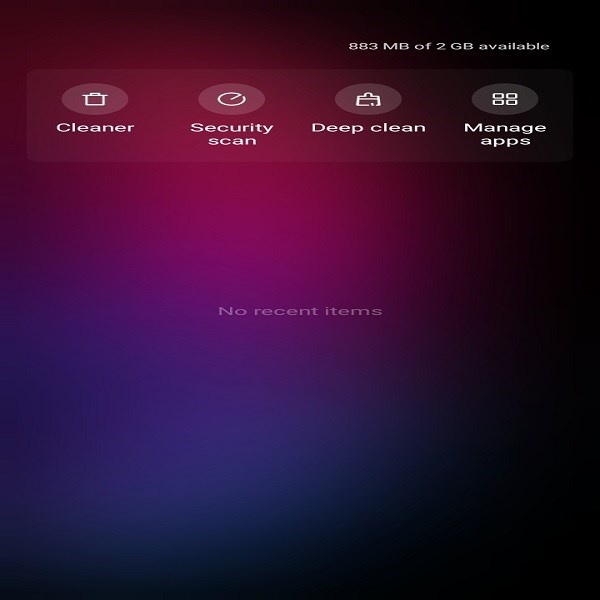
4- On the main page, by clicking on the menu bar button next to the main page button, we can see the amount of RAM usage at the top of the page.











